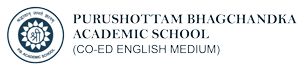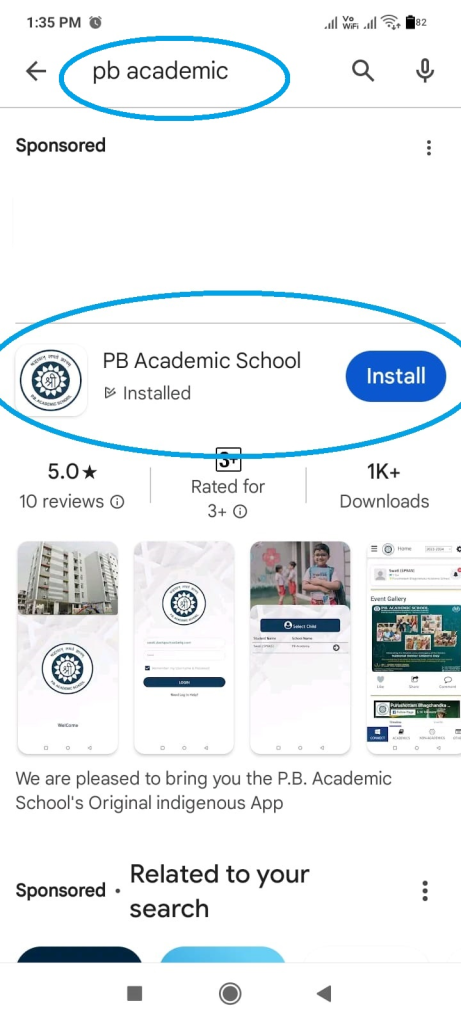Kindly Note that Fees for Purushottam Bhagchandka Academic School will be taken as follows:
1. Please visit the website at erp.pbacademic.com and select the USER ACCOUNT TYPE as ” STUDENT ”

2. Enter the User Name & Password as below and Click ‘Log in’. USER NAME is : UID of the student (Provided at the admission time) & PASSWORD is : Date of Birth, month and year of the student in (DDMMYYYY) format.
Example : If a student UID is 99/2K18 and DOB is 12th March,1995 then the USER NAME is 99/2K18 and PASSWORD is 12031995

3. In the Student Dashboard page, click on ‘Payments’.
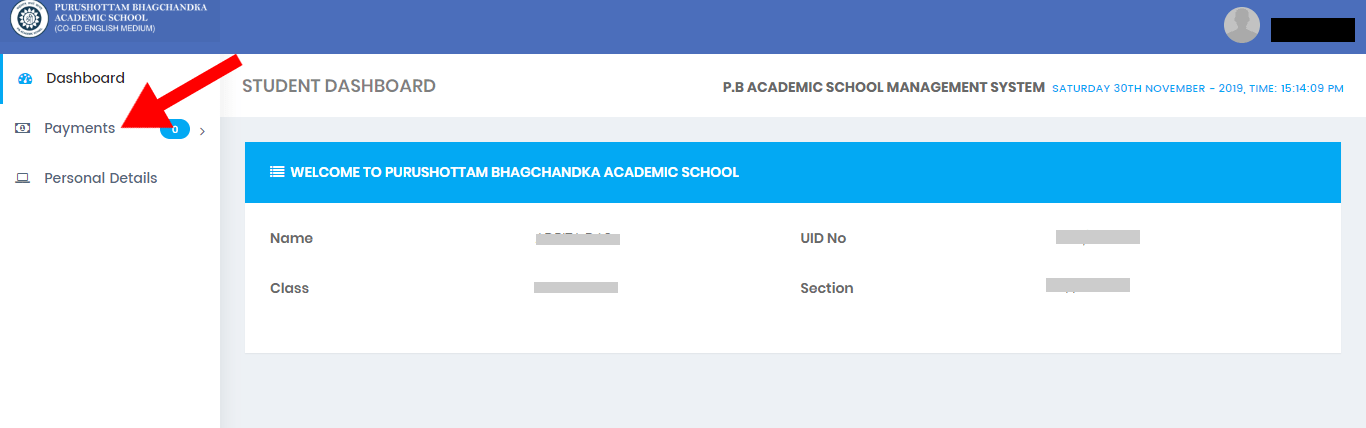
4. Under the Payments sections, two fields are available: Pay Now and Payment History. To pay fees, click on the ‘Pay Now’ Button.
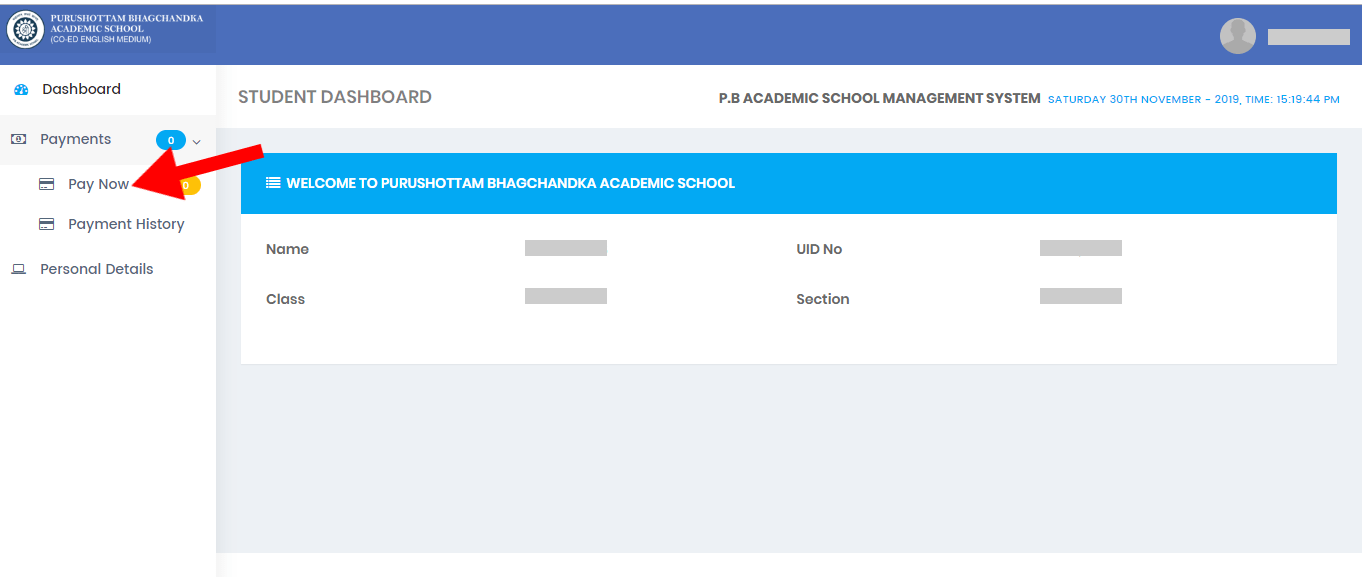
5. Once click the ‘Pay Now’ Button, you will be directed to ‘Fee Collection’ page. In Fee Collection Page, click on ‘Select Academic Year’ and choose the current available Academic Year (2019 – 20), Select Months and hit the search button.
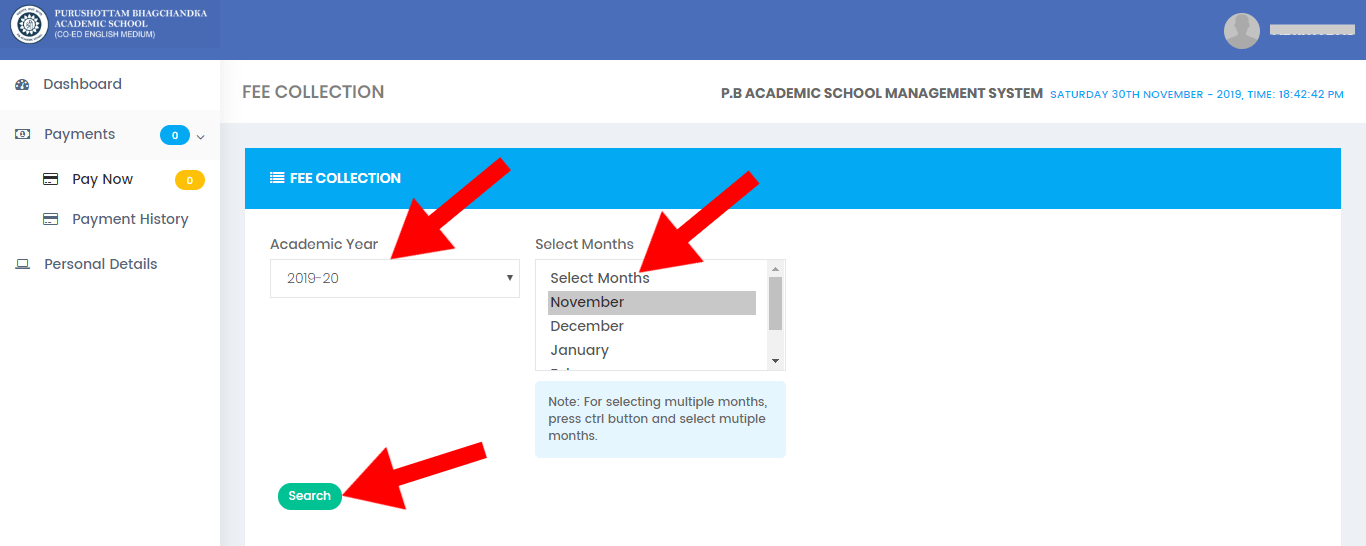
6. You will be shown the outstanding fees from previous months. In the “FEE DETAIL” section, you can check the dues for Current Month and Past Months any by clicking on the ‘+’ expand button and then click on the ‘Pay Now’ button to pay fees.
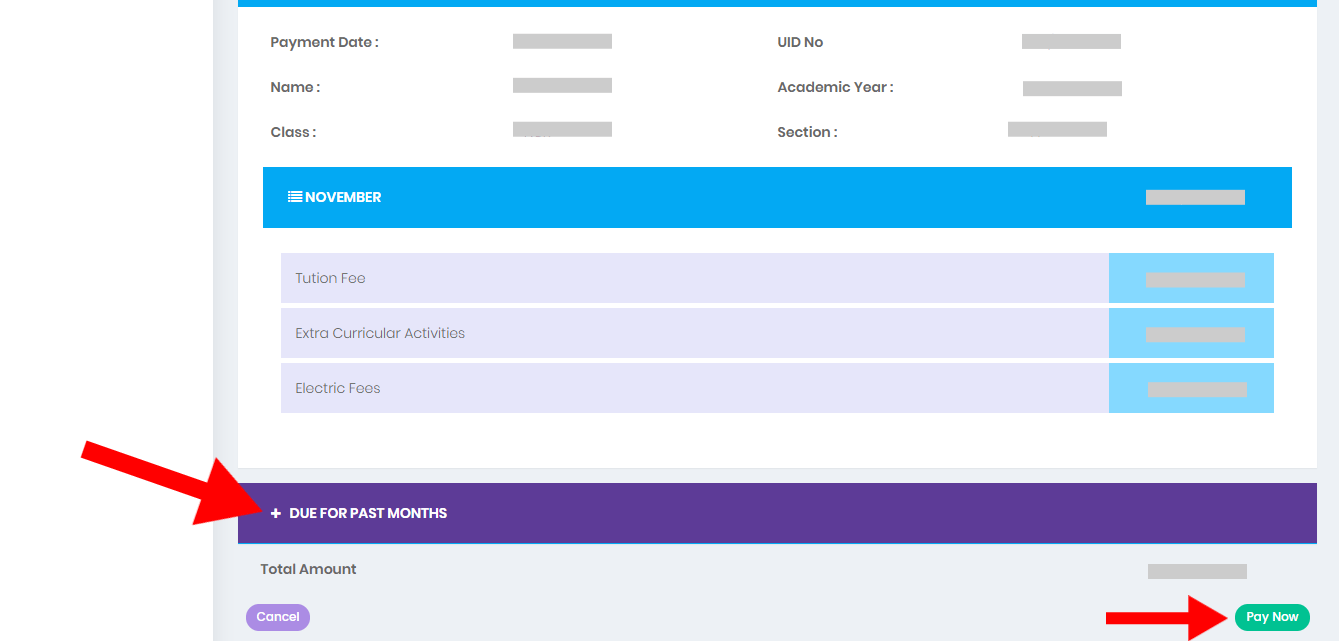
7. Check the Total Amount in Fee Collection Summary page and hit ‘Pay Online’.
8. Tick right in the Terms and Conditions, select the Payment Option and proceed to pay by clicking the button. There are various options include UPI, Internet Banking, Credit Card/Debit Card.